
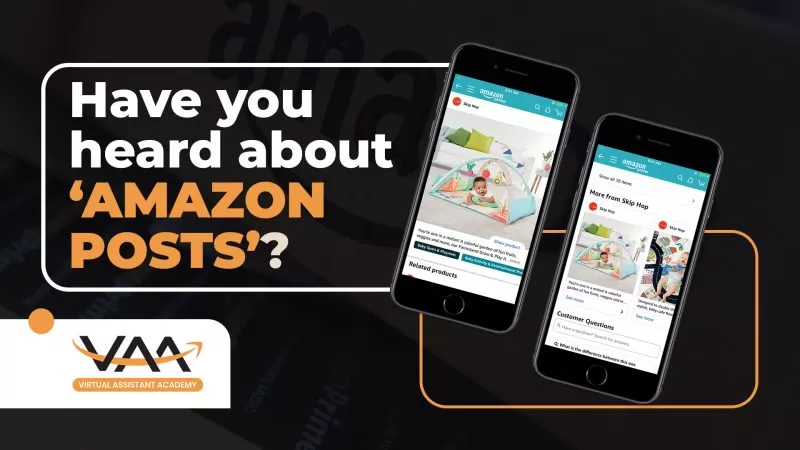
The latest great way to generate additional free traffic directly to your listings and engage with your target audience.
Lately, more and more of our sellers have contacted me asking how they can make further use of their Social Media VA with this new and exciting challenge called ‘Amazon Posts’.
If you employ a Virtual Assistant social media expert you’re well on the way to being able to enjoy the fruits of ‘Amazon Posts’. Take advantage of their knowledge in the field and have them use it directly on Amazon while taking care of all your other social media. It’s a no-brainer!
I’ve gotten the lowdown from our many social media experts and I’m outlining their professional tips here so that even if you don’t have your own expert, you can go ahead and work on becoming incredibly visual at no cost.
Just imagine the amount of money you would have to pay in advertising fees to Amazon (PPC) for your product to appear on your competitors’ pages! Astronomical right? Well now, with ‘Amazon Posts’ you get to do just that, FOR FREE.
If you know how to post on Facebook/Instagram… you can do this!
From the horse’s mouth: posts.amazon.com
‘AMAZON POSTS’ IS AMAZON’S NEWEST AND LATEST ATTEMPT TO BLEND A SOCIAL-MEDIA PLATFORM EXPERIENCE INTO THE U.S. MARKETPLACE.
WOW! Basically, it’s Amazon's version of facebook or instagram directly in amazon and you get to post content with images, texts or videos that link directly to your listings.
How cool is that? 😄
SO, WHAT IS AMAZON TRYING TO DO?
Their aim is to build communities and brands similar to what’s happening on social media. ‘Amazon Posts’ is their version to encourage even more sales = more money in Jeff Bezos’ pocket and yours! A win-win situation!
‘Posts’ is an opportunity to share your brand content on Amazon at no cost, as often as you'd like, yes, I’ll say it again... IT’S ABSOLUTELY FREE! (at the moment anyway).
Posts appear on Amazon in your brand’s feed, on detail pages, in feeds for related products, in category-based feeds and on your competitors pages!
‘Amazon Posts’ leaves the posting up to you, giving you a new way to promote your products and your brand. By leading with lifestyle imagery, you can educate and inspire shoppers to explore your brand’s feed and keep them coming back for more.
Quoting Amazon…
“Posts help shoppers discover new products and see what’s new from brands by browsing feeds of brand-curated content. Posts link to product detail pages, making each post in a feed shoppable, and each post includes category tags so shoppers can continue exploring posts in related categories.”
‘Posts’ allows brand owners to create Instagram-like looking posts of their products on Amazon that link to their product listings.
SO WHAT EXACTLY CAN ‘POSTS’ DO FOR YOU AND YOUR BRAND?
‘Amazon ‘Posts’ delivers your brand story to relevant shoppers as they browse your categories on Amazon.
Not only is it free, but it has the potential of becoming an incredibly powerful advertising tool because Amazon Posts can also appear in carousels on related, competitive product pages. If you create engaging content, there’s always a chance that you can snatch your competitor’s customers! This is worth its weight in gold! It’s like free PPC advertising. Think about what it can do for you.
Remember, unlike traditional social media, people using Amazon are there to buy a product. While Amazon Posts may not have the same number of impressions, it guarantees better clicks and conversions than social media.
With Amazon Posts, sellers can now turn some of their attention away from the social media and search engine platforms competing for its advertising dollars, placing their focus instead on creating a bigger brand experience for their shoppers.
Amazon is striving to become an All-in-One shopping experience.
With Amazon introducing ‘Posts’, its own social media tool, they are aiming to become a one stop shop tool that customers rely on when they log in.
Shoppers can click through ‘Posts’ to explore your brand’s feed, and discover product pages directly from your feed.
Click through from your brand’s feed to your product pages.
Right now, ‘Amazon Posts’ is only available on the U.S. marketplace, for sellers with Amazon Brand Registry, or vendors, and agencies representing vendors.
‘Posts’ is a great way to maintain a consistent brand presence on Amazon.
There is no limit to how often you can post. We recommend adding to your content often, with the same frequency you do on social media to engage your target audience.
HOW TO CREATE ‘AMAZON POSTS’?
Go to posts.amazon.com and sign up using your advertising console or seller central credentials.
Create your profile by uploading your brand’s logo and verifying your brand name.
Commence creating your posts by uploading videos, images, writing content and tagging products.
HOW TO CHOOSE WHERE MY POSTS WILL BE DISPLAYED?
No need for you to deal with that. Your posts will automatically be placed in feeds and on detail pages based on relevance and customer engagement.
HERE ARE THE 4 PLACES YOUR POSTS CAN APPEAR:
1. On Your Brand’s Product Listings.
If you go to any of your listings and scroll down, you’ll find your posts sandwiched between “Customers who bought this item also bought” and the “Customer’s Questions” section.
This location allows you to basically “cross-sell” your brand’s other products to shoppers visiting your listings.
2. The Listings Of Related Brands (YOUR COMPETITORS!)
This is a great way to get your products in front of shoppers already looking at your competitors’ products (something that is worth thousands of dollars in advertising revenue) and a great opportunity to “steal” shoppers away from your competitors.
3. Related Post Feeds
When people click on a post to view it, other related posts (as decided by the A9 algorithm) will appear below it in the “Related Posts” section or “Related Post Feed”.
4. Category-based feeds
Category based feeds are based on the tags Amazon assigns to your posts. If someone clicks on the tag they get taken to that category feed that has that same tag (not just yours).
MEASURING THE PERFORMANCE OF YOUR POSTS
LEARN FROM OUR VA EXPERTS
The ‘Posts’ dashboard gives you access to engagement reports, including impressions and click through rates (CTR) so you can see what is and isn’t working and choose your content and images accordingly.
HOW TO BE SUCCESSFUL ON ‘AMAZON POSTS’?
Since VAA has dozens of social media experts advertising on Instagram and Facebook as well as on Amazon, for our private label sellers/companies on a regular basis, we approached our sellers and asked them for some advice on what really works for them on ‘Amazon Posts’
Here are some tips we gathered for you from some of our most successful sellers:
Simply grant your social media VA permission to publish ‘Posts’ by going to the View & Edit for Posts in the Manage Permission Section of Seller Central.
Good luck!